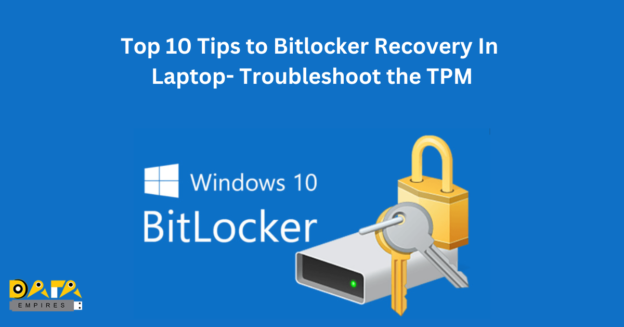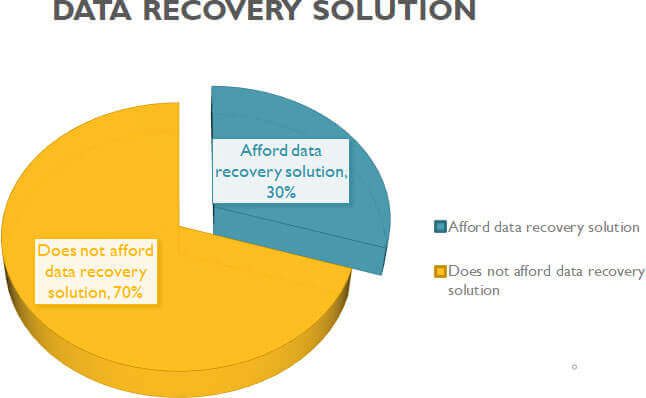Many of you often experienced that when you start your laptop, it prompts you to enter the BitLocker recovery key, though you didn’t enable the BitLocker encryption on the system. Well, It’s common, no worries! In Many laptop devices, BitLocker is starting automatically to encrypt the drive if a Microsoft account is used on the system or when they updated BIOS in their laptop.
If you are the one, who is facing such issues, sit relax! Our article will describe the common problems that may useful for bitlocker recovery from behaving as expected when you recover a drive, or it causes BitLocker to start recovering. Plus, you will get also get guidance on how to address such issues.
But before getting started, let us share some insights on what are TPM and BitLocker for those who unaware of it.
So, let’s get started!
⦿ What is TPM
A TPM is a chip situated inside a computer, soldered into the motherboard of a computer. It is there to generate cryptographic keys securely and had other functions as well. Every TPM chip has a unique secret RSA key that is burned into it on production. If BitLocker or any additional security leverages it, it must be suspended before clearing the TPM or replacing the system board.
Now, you might be wondering
⦿ What is BitLocker?
It is a full disk encryption feature available on most versions of Windows.
If BitLocker is triggering on start-up, there are chances that the below-mentioned are one of the causes,
1. Changes to Windows core files
2. Changes to BIOS
3. Changes to TPM
4. Changes to encrypted volume/boot record
5. Changes in hardware configuration
6. Failing to use correct credentials
Let’s discuss the BitLocker issues with real-time examples, tips, and troubleshooting!
Bitlocker Recovery Tips and Troubleshooting
1. If Disk Encryption Has Started Successfully, Close The Application
This error shows up when encryption has started and will continue to run in the background. You cannot have the application still running while the encryption is going on into the computer. So, it’s better you should close the application.
2. Your Computer Encountered A WMI Error
This kind of problem occurred when your computer encountered a WMI error while initiating the encryption. When such error you experience, you better take the help of experts who are experts for a resolution to this error.
3. An Operating System Is Not Supported For Disk Encryption
It means that the operating system you have in your computer does not support encryption, so you are required to upgrade or replace your computer to complete the encryption. If you think you are not sure where to go for upgrading or replacing it, we are there to help you! Get in touch with us at +91-9157479767 or reach out us at @ info@dataempires.com
4. It Happens, If Your Computer Is Already Encrypted
When your computer is already encrypted, its better you do not proceed further and exit the application.
5. It Indicates, Your Computer Does Not Have TPM Chip
To complete the encryption process, it is necessary to have a TPM chip inside your computer. If you are getting such errors where it shows that it does not have a TPM chip, you definitely need assistance from a technician. You can email us at info@dataempires.com or call us at +91-9157479767 if you face such kind of error.
6. Bitlocker Is Not Getting Installed On New Model Computers With BSD Image
If you cannot install BitLocker on new model computers with a BSD image, you need to downgrade your TPM. For ex: TPM 2.0 Chip to TPM 1.2
7. The TPM Chip is Not Activated
If you get such kind of error in bitlocker recovery, it means that the TPM chip was not activated. To make it happen, please follow these steps:
- Start your computer
- Open BIOS by clicking hotkey “F10” or “F12.”
- Navigate the appropriate section with arrow keys. TPM is listed as “Integrated peripherals on some motherboards,” whereas other motherboards have a separate security section that says TPM device is under.
- Press the Enter key to enable the TPM device.
- EXIT the BIOS and save the changes
- Boot into the operating system and install the motherboard-provided device driver for the TPM device.
After following the steps mentioned above, you are getting errors. You definitely need a technician. And, for that, you do not have to go anywhere else. All you need to do is to contact DATA EMPIRES, and we will take care of it.
8. Encryption Partition is Not Created
When you get this error which indicates that encryption partition is not created via the process, get in touch with our technician. Our professionals will make sure that they will resolve this issue for you. For more information, you can email us at info@dataempires.com or call us at +91-9157479767.
9. Disk Encryption is Failed
Getting disk encryption failed; no worries! Our technician will take care of it. Practicing on your own can make the process worse than it was! It is advisable not to try to proceed if it indicates that disk encryption is failed. Bitlocker recovery is probably that you need experts for such kind of error resolution.
10. Application Experienced Any Unknown Error
If your application experiences any unknown and error and you aren’t sure what it could be, contact the expert who can help you resolve this unknown error. Rest assured, our expert will be at your bitlocker recovery service!
We hope this article provided a guide for identifying and resolving common bitlocker recovery issues that you may see with TPM or BitLocker. If you think you are facing the problems not mentioned in the above list, there is no need to worry! You’re in good hands! Please get in touch DATA EMPIRES. We have experienced professionals that have expertise in Logical (software), Electrical (PCB Repair), Mechanical, and Advance Firmware Failure Data Recovery, of all types of Hard Disk Drive. We will be happy to assist you with your request further.